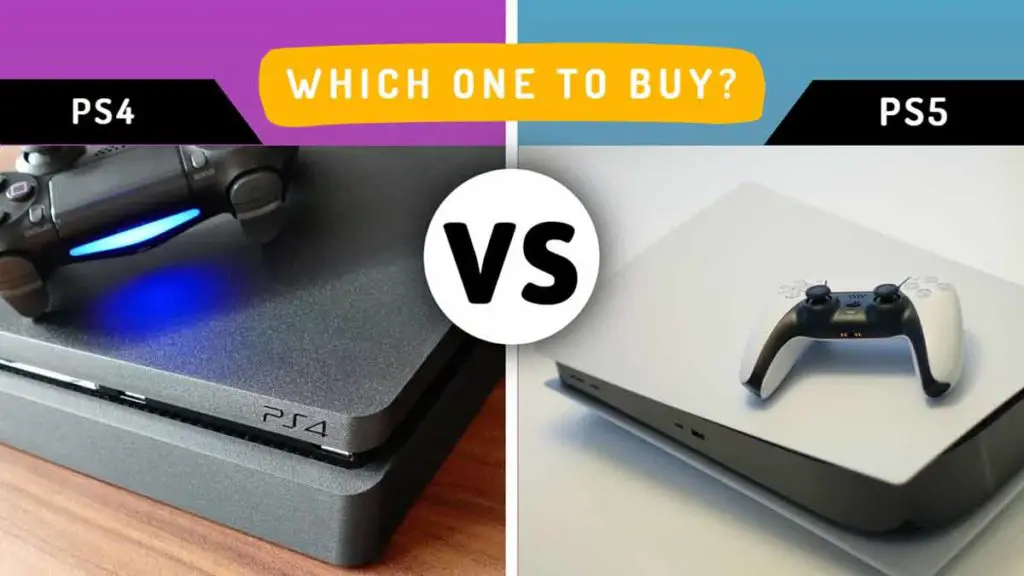PlayStation has been around since 1994 and continues to be a big player in the video games industry today. If you want to contact PlayStation Support directly, what options are available to you? You can contact PlayStation Support via telephone, Twitter, letter, or via PlayStation live chat. Here’s everything you need to know about getting PlayStation customer service.
You can contact PlayStation Support by using any of the following methods:
- Speak to Consumer Services toll-free at 1-800-345-7669
- Chat with a PlayStation support live agent by clicking here.
- Tweet to PlayStation support: @AskPlayStation.
- Write a letter to: Sony Interactive Entertainment Consumer Services Department, 2207 Bridgepointe Parkway, San Mateo, California, 94404, United States Of America.
Table of Contents
- How to contact PlayStation Support using the telephone?
- How to Contact PlayStation Support via Live Chat?
- How To Contact PlayStation Support using Twitter?
- How To Contact PlayStation Support by writing a Letter?
- How To Contact PlayStation Support using Email?
- Tips to follow while contacting PlayStation Support for resolution of your issue
While playing games on the console, users may encounter crashing, freezing, hardware or software issues, etc. These problems can occur at any point during gameplay. Users can contact support if their issue persists. Read on to find out PlayStation Support Timings, and let’s look into detail on how to contact PlayStation Support.
How to contact PlayStation Support using the telephone?

You can directly speak to PlayStation Consumer Services by dialing the toll-free number mentioned in the table below, the schedule for reaching PlayStation Support by telephone including the support hours is also mentioned for your ease.
| Country | Telephone | Day | Time |
| The United States & Canada | 1-800-345-7669 | Monday – Friday | 9:00 AM – 6:00 PM PT |
| United Kingdom | 0203-538-2665 | Monday – Saturday | 10:30 AM – 7:30 PM BST |
The PSN customer support team will first ask you to verify your identity by asking some security questions. After verification, the PlayStation Support team will assist you in resolving your issue. Furthermore, we recommend that you describe your case in detail while speaking to Customer Services representatives. This helps them understand your problem better and provide an effective solution.
How to Contact PlayStation Support via Live Chat?
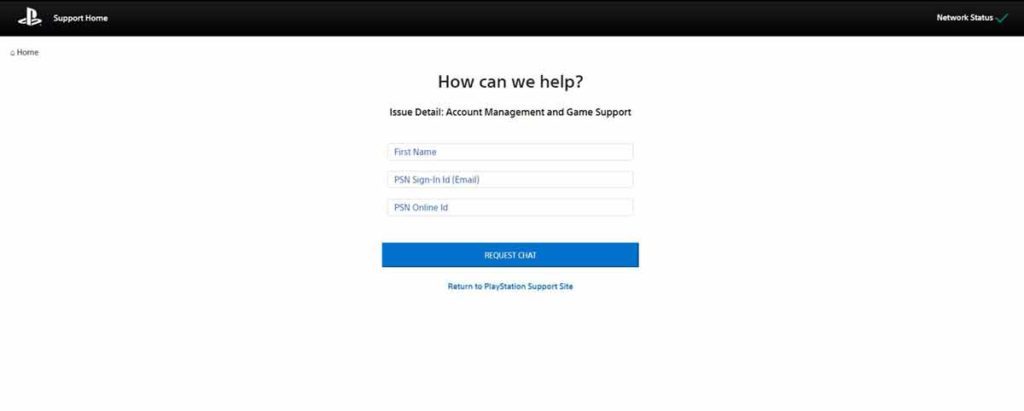
You might be wondering, Is there a PlayStation live chat? The answer is Yes! You can use the Live Chat feature to contact PlayStation Support. If you have already registered yourself on the official website of PlayStation and have a PlayStation Network ID, then you can use this option to reach out to PlayStation Support. You can chat with a PlayStation support live agent by clicking the link in the table below according to the support hours.
| Live Chat Link | Day | Time |
| Click Here For Live Chat | Sunday – Saturday | 8:00 AM – 7:00 PM PT |
The process involves filling up a form that asks for details like First Name, Email Address(PSN Sign-In address), PSN Online Id. You can then submit your query or concern, and a representative from PlayStation Support Team will reach out to you to assist you with your issue.
How To Contact PlayStation Support using Twitter?

Twitter is another excellent platform that also allows customers to interact with companies online. Here is how you can contact PlayStation Support through this social media platform. You need to log in to your account on Twitter to proceed further. Once you are logged in to Twitter, open the PlayStation Support Twitter page by clicking the below-mentioned links:
| Country | Twitter handle | Day | Time |
| United States & Canada | @AskPlayStation | Monday – Sunday | 8:00 AM – 7:00 PM PDT |
| United Kingdom | @AskPS_UK | Monday – Sunday | 10:30 AM – 7:00 PM BST |
You can send a direct message to the PlayStation Support page or post your Tweet to the page. Your tweet/message can include “I am having trouble” followed by your question/concern. For example, “I am having trouble connecting my PS5 to the WiFi network.” Please keep in mind not to include your personal information if you publicly tweet your issue for your account’s safety. If the PlayStation Support team requires personal information, they will request you to send it via direct messages on Twitter. As the direct messages are not public, your account info will be safe.

The Customer Support Team will then assist you in resolving your issue. You can also install the Twitter official app on your Smartphone to receive a notification when the customer services team replies to your query.
How To Contact PlayStation Support by writing a Letter?

If you want to contact PlayStation Support by writing a letter, you can follow the below procedure.
You can address your letter to:
| Country | Address |
| United States | Sony Interactive Entertainment Consumer Services Department 2207 Bridgepointe Parkway San Mateo, California, 94404 United States Of America |
| United Kingdom | Sony Interactive Entertainment Europe Limited (“SIEE”) 10 Great Marlborough Street, London, W1F 7LP, United Kingdom |
Draft your letter mentioning the issues you are facing regarding the PlayStation service or product. After drafting your letter, please mail it to the Sony Interactive Entertainment Consumer Service department as mentioned above and your PSN Account Information and your contact info so that Sony can reply to your query. It might take some time to receive a response from the company.
How To Contact PlayStation Support using Email?

PlayStation US provides its support using the methods mentioned above, such as call, chat, tweet, or a letter only and not with an email.
On the other hand, PlayStation Support UK does assist with Email too. You can send an Email to [email protected] to get help from PlayStation Support UK. We recommend that you add all relevant information in the Email about your problem along with your PSN ID, device model number, etc. Also, make sure that you have included your full name and country of residence to enable customer services to assist you better.
Tips to follow while contacting PlayStation Support for resolution of your issue
- Make sure that you follow the guidelines listed above. When you communicate with the PlayStation Customer Care Team you must include enough detail so that the person who answers your question knows exactly about your issue. Make sure you provide all relevant details of your problem. This may include screenshots, videos, etc.
- Be patient. Sometimes it may take longer than expected to receive answers to your queries as they might be busy helping other customers.
- Don’t forget about social media. There are many communities where gamers discuss various topics related to video games, such as this PlayStation Subreddit. You can join them and share your issues with others to get help. Other people facing the same issue could even offer advice on how to solve similar problems.
- You can also visit PlayStation’s official support page for more information.
Let us know in the comment section below, what’s your preferred method to contact PlayStation Support?