Are you planning a local multiplayer game? Wondering how many DualSense controllers can you connect to PS5? We have gathered all the information that you will require to set up your local multiplayer match.
As mentioned by Sony in the official FAQ list, you can connect up to four DualSense controllers at the same time on PS5. A white light under the touchpad shall show which player number you are. E.g., 1 white light for the first player and 2 white lights for the second player.
In this article, we will discuss in detail how you can pair an additional DualSense controller to your PS5 using various methods? We will also let you know how to distinguish which DualSense belongs to which player? We will also tell you if DualShock 4 can be paired up with the PS5 console.
How many DualSense controllers can you connect to PS5?
Sony has released an Ultimate FAQ list for PlayStation 5. In that list, it is clearly mentioned that you can connect up to four DualSense controllers at the same time on the PlayStation 5. This means that for a local multiplayer game up to 4 players can play at the same time.
If you are planning local multiplayer and want to invite some of your friends or family for gaming sessions and don’t have an additional DualSense, then we recommend you buy the latest Galaxy Collection of DualSense as Sony has made some upgrades to the original DualSense. Buying the Galaxy collection makes sure that you get the improved version of the DualSense with the new FCC ID series.
How to determine which player you are with the DualSense controller?
We think Sony has done a great job by providing us with a straightforward way to distinguish DualSense according to player number. The DualSense’s light bar emits different lights depending on which player number you are.
There is also a small white light just below the touch bar and the number of white lights determines the player number for each DualSense. For example, if you are player number one, then there will only be one small white light on it. Likewise, if you are player number two, then there will be two small white lights on it and so on till player number four.

How to pair an additional DualSense controller to PS5?
Using Bluetooth(wireless connection):
With the help of Bluetooth, you can connect an additional controller wirelessly to your PlayStation 5 console. You can pair an additional DualSense to PS5 using Bluetooth in the following way:
- Prior to pairing, make sure the additional controller’s light bar is off. If the light bar is on, press and hold the PS button till the light bar on DualSense is turned off.
- Now pick up your already paired controller and go to PS5 “Settings”.
- Then open the “Accessories” menu.
- After that, go to the “General” option.
- Then open the “Bluetooth Accessories” setting.
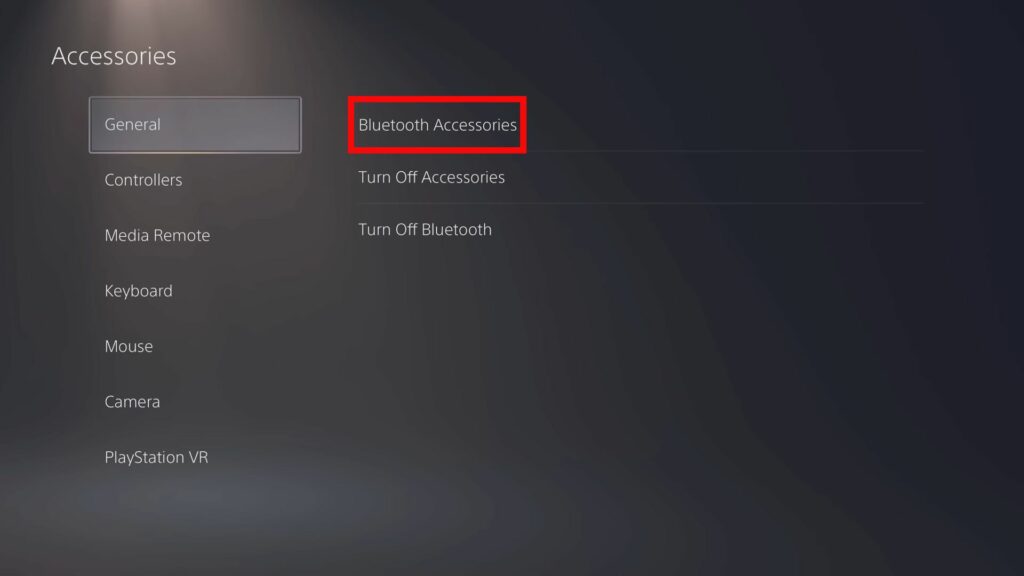
- Now pick up the additional control that you want to pair and press and hold the PlayStation button and the Create button simultaneously for a few seconds.

Press and hold the PlayStation button and the Create button to put DualSense in pairing mode
- The Dualsense controller will start blinking blue light rapidly letting you know that it is in pairing mode.
- You will see an unpaired wireless controller on your Bluetooth Accessories list.
- Then, go back to the already paired controller and choose the additional wireless controller from the list on your PS5 screen.
- Now, assign a user profile to the additional DualSense.
- Select the “Add User” option from the user profile selection screen.
- With the additional wireless controller, the new user can create a new PSN account, sign in to an existing PSN account or play as a guest.
Please note that if you select the old profile on the user profile selection screen to which your old DualSense is connected, then the old wireless controller will be removed and it will assign the new additional wireless controller to that profile.
Using USB port (wired connection):
The other way to pair an additional controller to your PS5 is by using a USB cable. Using this method will ensure that your additional controller is charging while you play your favorite games. To pair an additional controller using a USB cable, follow the below steps:
- Pick up your additional controller and connect one end of the USB cable supplied with the DualSense and another end to the PlayStation 5 console.
- Now, Press the PlayStation button on the additional unpaired controller.
- You will then need to assign a user profile to the additional DualSense.
- From the user profile selection screen, select “Add User“.
- The new user can create a new PSN account, sign in to an existing PSN account, or play as a guest with the additional controller.
Please note that on the user profile selection screen, if you select the old profile to which your old DualSense is connected, then the old DualSense will be removed, and it will assign the additional wireless controller to that user profile.
How to unpair a DualSense Controller on PS5?
If you have connected your DualSense using Bluetooth, then you can unpair the DualSense in the following way:
- Go to PS5 “Settings”.
- After that, go to the “Accessories” tab.
- From there, select the “General” menu.
- Now go to the “Bluetooth Accessories” settings menu.
- Select your “Wireless Controller” under the “Registered Accessories”.
- You will see a “Delete“ option after selecting your wireless.
Can you pair DualShock 4 controller on PS5?
In the PS5: The Ultimate FAQ, Sony has officially stated that “PS5 games will require the use of the DualSense, as they have been designed to take advantage of its immersive new features.”
Therefore, you can pair a DualShock 4 on PS5 but you can only play PS4 games with the DualShock 4 on the PlayStation 5 console. But there’s a workaround method available, and it is through the use of the Remote Play app. You can connect to PS5 using PS Remote Play and then use a DualShock 4 to play any game, i.e. both PS4 and PS5 games.
Can you pair the same DualSense controller on different PS5 consoles?
You can pair the same DualSense on different PS5 consoles at different times, but it is important to note that your DualSense can only be paired with one PS5 console at a time. Your DualSense must be paired with the other console when you want to use it there.
With the above knowledge in mind, now you can take your DualSense and pair it up with your friend’s PlayStation 5 console with no worries.
How long does a PS5 controller last?
Changing the adaptive triggers and haptic feedback setting to minimal can enhance the battery duration of DualSense. You can make the DualSense last longer for a gaming session by changing the DualSense settings in the following ways:
- Go to the PS5 “Settings” > “Accessories” > “Controllers”.
- Set “Brightness of controller indicator” to ‘Dim’.
- Change “Vibration Intensity“ to “Weak“ or “Medium“.
- Set “Trigger effect intensity“ to “Weak“ or “Medium“.
- Now change the “Controller Speaker” slider to a minimum or turn it off completely.
We also recommend that you get an extended USB cable for PlayStation 5 so that you can play PS5 games from a long distance and still charge your DualSense as you play.
Can PS5 Charge 2 controllers at the same time?

DualSense Charging station
PlayStation 5 has 4 USB ports available, 3 are USB type A and 1 is USB Type C. You can connect your DualSense to any of the USB ports available on the PS5 using a USB cable and start charging your DualSense. Therefore, PS5 can charge 2 controllers at the same time with the help of USB ports available on the console itself.
If you want to free up the USB ports on your PS5, then you can buy a DualSense charging station. It can also charge 2 controllers at the same time. The good news is that your DualSense will charge as fast as if you connected them to your PS5 console itself.







