If you’ve been banned from PlayStation Network, you’re probably wondering how to get unbanned from PSN. Getting banned can be a frustrating experience, especially if your account/console is quite old and you had invested a lot of time in it. In this article, we will discuss how to get unbanned from PSN.
You can get unbanned or unsuspended from PSN by contacting PlayStation Support and explaining to them your issue. PlayStation’s Consumer Services toll-free number is 1-800-345-7669. You can also chat with the PlayStation Support team by clicking here.
We will look into detail what might be the reason for the ban or suspension and what you can do to prevent it from happening again. We will also discuss the difference between PSN and suspension and the different types of PSN ban.
What’s the difference between a PSN ban and suspension?
You can refer to the table below to know the difference between the PlayStation ban and suspension:
| PSN Suspension | PSN Ban |
| It is temporary in nature, so Sony will intimate the duration of suspension in an email that will be sent to your registered email address. | Generally permanent in nature therefore no duration is mentioned by Sony. |
| The consequence is less severe, and suspension should be taken as a warning to abide by the PlayStation Network’s Terms of Service. You will get back access from your console or PSN account after the suspension period is over. | The consequence is more severe as you may have breached Sony terms and Services in some manner, and therefore the console or PSN account has been banned permanently. |
If you are not sure whether your account is suspended or has been banned permanently, you can reach out to PlayStation Support for more info.
Types of PlayStation Network ban/suspension.
After being banned from PSN, Sony generally sends an email on your registered ID explaining the details of the ban and why you were banned from the PlayStation Network. There are generally two types of PlayStation ban: Account Ban and Console Ban.
- Account Ban: You can check if Sony banned only your PlayStation Account by logging into your console using a different PSN ID and accessing the PSN or PS Store. If you can successfully access the PSN from another PSN ID on your console, then it means only your original account was banned from the PlayStation network.
- Console Ban: If your console was banned from the PSN, then you can confirm this by logging into your console from a different PSN ID and try to access the PSN or PS Store. If you cannot access the PSN or PS Store even from another ID, then it means that your console was banned altogether from the PlayStation Network. Generally, Sony suspends/bans a console from accessing the PlayStation Network in case of a severe breach of terms and services.
How to get unbanned from PSN?
If you have been banned from PlayStation Network, then you know how frustrating it can be. If your account has been banned, then it means you lose access to all your favorite games and the progress you have made so far in the games.
But there’s a way to get unbanned from PSN. Here’s how to do it and also how to prevent being banned in the future. The first thing that you need to do is figure out why you were banned in the first place. The reason behind your ban could be anything from a simple mistake on your part to something more severe like hacking the console or cheating.
The next step and the only thing you can probably do to get unbanned from PSN is to contact PlayStation Support and explain your issue and request for getting unbanned from PSN. You can directly contact PlayStation Support at:
- Consumer Services toll-free number 1-800-345-7669

If you don’t want to call PlayStation Support, then you can chat, tweet, or write a letter to PlayStation Support. You can read in detail how to contact PlayStation Support at the following link How To Contact PlayStation Support? Via call, chat, tweet, or a letter
Reason for getting banned/suspended from PlayStation Network
There are several reasons why you might get banned or suspended from PlayStation Network. Some people get banned for cheating, while others get banned for illegal hacking. The reason behind getting a ban or suspension from PlayStation Network might be any of the following:
- Calling other players by improper names.
- Uploading/streaming indecent images or video.
- Buying or selling of PSN accounts.
- Cheating in any manner in the games, e.g., by taking advantage of potholes or bugs in the game.
The points mentioned above are only some examples, and you must abide by all the PlayStation Network Terms of Service and the Community Code of Conduct. Failing to do so might result in getting your PSN account banned or suspended.
The reason for getting banned or suspended from PSN is also mentioned in the email sent by Sony. In the email, Sony explains in detail the cause of you getting banned or suspended and the duration thereof.
You can check your inbox or spam folder for any emails from Sony or PlayStation.
Account Suspension for Chargebacks on PlayStation Network.
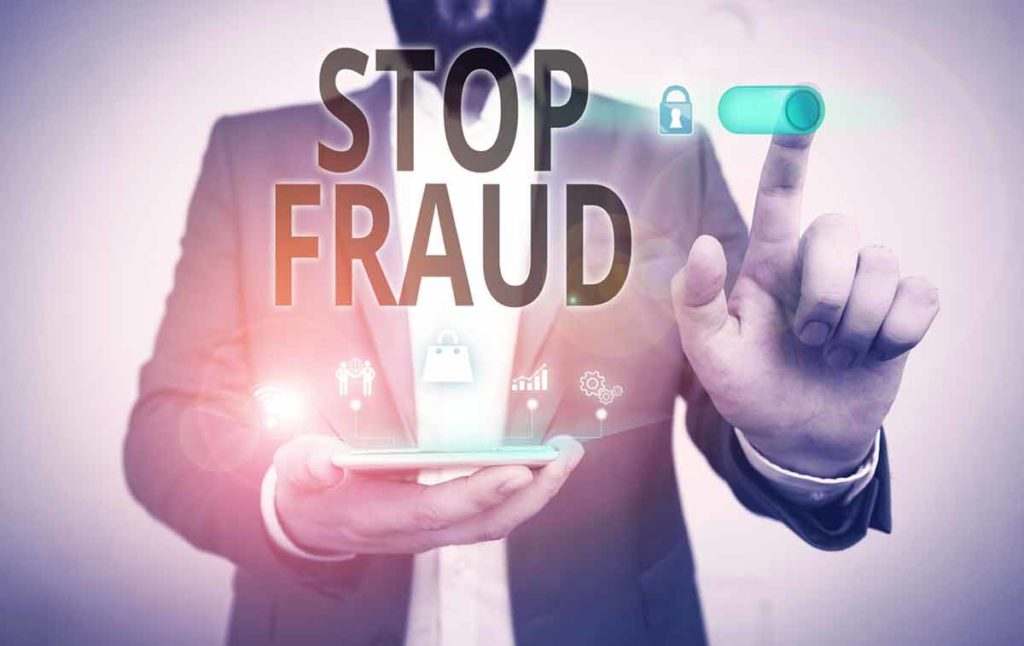
Account suspension because of the chargeback is a little different from the reasons we mentioned earlier. Chargeback means when a customer disputes a charge they believe was unauthorized. Then the bank or financial service provider reverses payment for the transaction.
Now generally, a person disputes a transaction whenever they suspect that there was some fraudulent activity of some kind. As a protective measure, this triggers an action from Sony, resulting in the suspension of your PlayStation Network account to prevent any further fraudulent activity on your account.
It also creates a ‘debt’ on your part because whenever a chargeback happens, you owe that particular amount of sum to Sony. You can quickly get your account unsuspended from Sony by contacting PlayStation Support and explaining why a transaction dispute was raised. Customer service will ask you to pay the dues for the chargeback, and your account will get reinstated.
Frequently Asked Questions on how to get unbanned from PSN
What is the PlayStation WS-37368-7 error, and how to fix it?
The WS-37368-7 error indicates that your PlayStation Account has been temporally suspended due to a chargeback. As we discussed above, a chargeback occurs when a customer disputes an unauthorized transaction. Then bank or other financial service providers reverse the payment on a transaction.
So, does the PlayStation WS-37368-7 error message mean that your account is permanently banned? The answer is no; your account is not permanently; instead, it’s a temporary suspension.
Here’s how to fix the WS-37368-7 error message. To get your account back from Sony, you need to contact the PlayStation support team at toll-free number 1-800-345-7669 and explain why a transaction dispute was raised. You will be asked to pay the dues by customer service, and your account will be restored.







