If you lost access to your PSN account, you could still recover it using this guide. There are two ways to recover your PlayStation Network account:
You can recover your PSN account:
1)With your Email Id:
- Go to Account Management sign-in page by clicking here and
- Click on ‘Trouble Signing In’ and
- Then click ‘Reset Your Password link.’
2)Without an Email Id:
- Speak to Consumer Services toll-free at 1-800-345-7669
- You can also chat with a PlayStation support live agent by clicking here.
Let’s look into both of these methods in detail:
How to recover PSN account with an email id?
- Go to the Account Management sign-in page by clicking here.
- Click on ‘Trouble Signing in?’
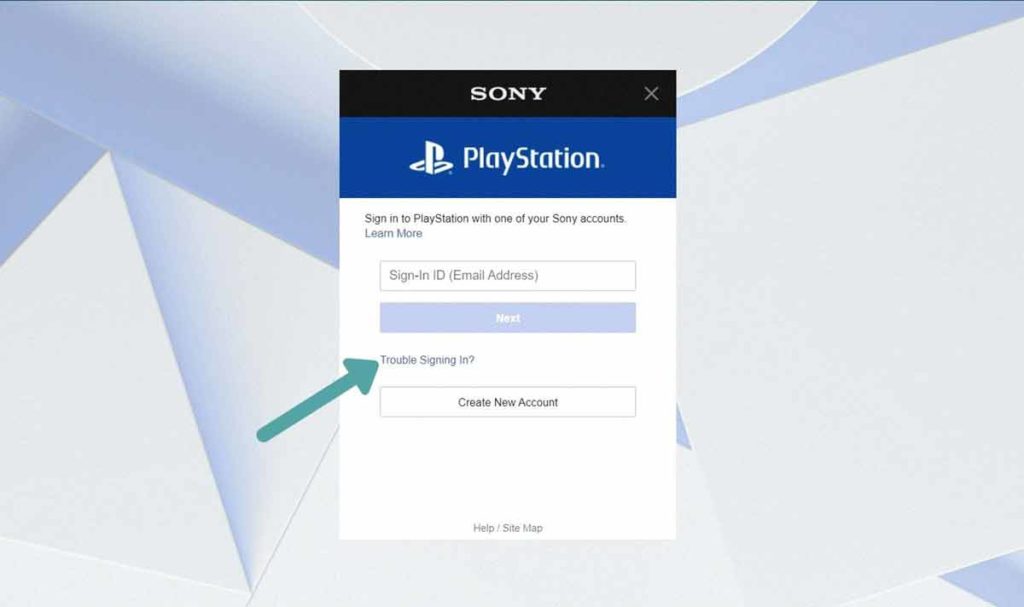
- Click ‘Reset your password’ and enter your sign-in ID (email address).
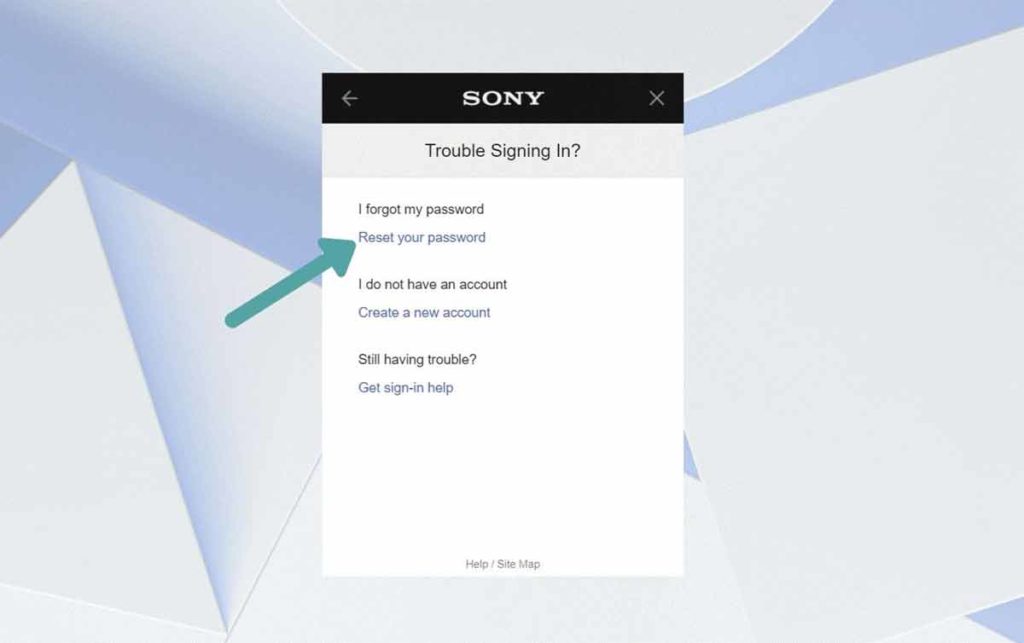
- You will receive an email with a secure link to reset your password. Usually, it takes a few minutes for the confirmation email to arrive. If you didn’t receive an email, please check your spam or junk folder or search for “PlayStation” in all mailboxes.
- Then, click the secure link, fill in the requested information, and create a new password that combines uppercase & lowercase letters, numbers & special characters for a strong password.
How to recover PSN account without an email id?
1)You can directly speak to PlayStation Consumer Services by dialing the toll-free number at 1-800-345-7669
The PSN customer support team will verify your identity by asking some security questions and help you recover your PSN account. Please note that following is the schedule for contacting PlayStation Support via phone:
| Mode | Day | Time |
| Phone | Monday – Friday | 9:00 AM – 6:00 PM PT |
2)You can also chat with PlayStation support live agents using the online assistant, aka PlayStation Support Bot, by clicking here
- Click on I’m Ready

- Then Click ‘Let’s Continue.’

- Press ‘Ok, I understand.’

- Finally, click ‘No, I don’t have access.’
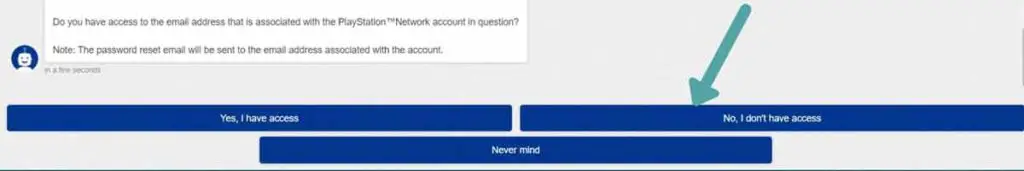
You will then be connected to PlayStation Support, and they will guide you in recovering your PSN account.
Please note that following is the schedule for contacting PlayStation Support via chat:
| Mode | Day | Time |
| Chat | Monday – Sunday | 8:00 AM – 7:00 PM PT |
How to keep the PSN account secure?
As your PSN account contains your address, payment info, and library of games attached to it, it becomes imperative that you keep it safe and secure. Here are some steps with which you can keep your PSN account safe and increase the security level.
- Use a strong password: A strong password is the first step in securing an account. Always include a mixture of numbers, upper & lowercase letters, as well as special characters. It would be best if you used a separate & unique password for every account that you own so that in case of any security breach on one platform/service, it will not comprise the security of another account.
- Use a 2-Step Verification: With 2-Step Verification(2SV), you are required to enter a verification code from your authenticator app or from the SMS that was sent to your registered mobile phone number each time you use your password to gain access to your PlayStation Network account. This increases the security level of your account significantly. Also, be sure to keep a record of your backup codes when setting up 2SV otherwise, you can be locked out of your account, and intervention of PlayStation support would be required.
- Don’t share your account details: Passwords and account details should never be shared, even with close friends. If someone else gets access to your account, they can lock you out by updating your password.
- Never sign in to a PSN account from public systems: It is not a good idea to sign in from shared computers. This is true for Internet cafes, public libraries, or public PlayStation systems. If you sign in from devices owned by someone other than you or someone you trust, the details of your PSN account could be stolen without your knowledge.
Let us know in the comments below what extra steps you take to your PSN account secure.







