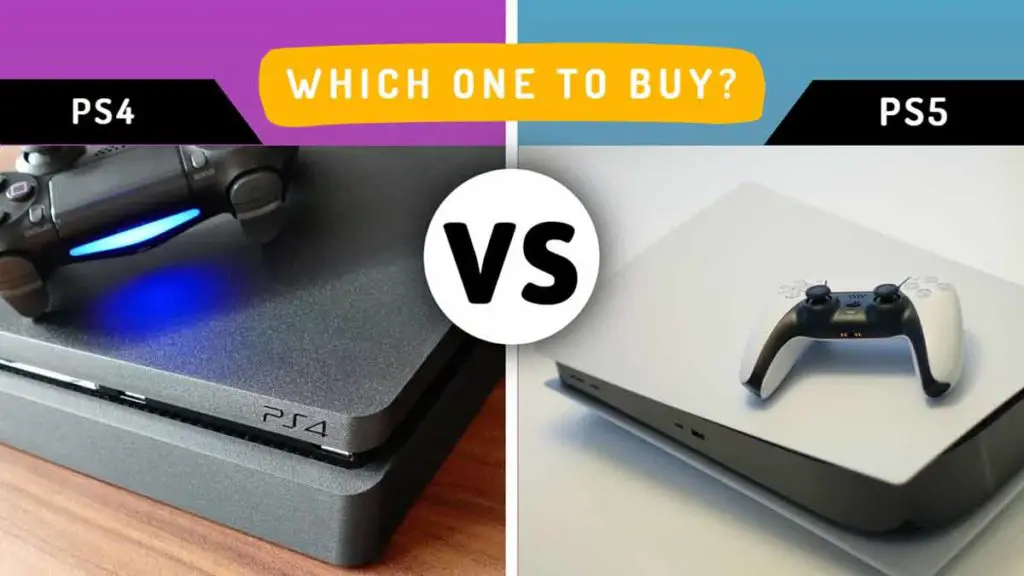If you’re looking for ways to use a PlayStation gift card, then you’ve come to the right place. In this article, we’ll give you some ideas on how to use your PlayStation gift card and redeem it to your PSN account. To redeem a PlayStation Gift Card, keep the 12-digit voucher code handy and follow our guide below.
You can use a PlayStation gift card by following the below steps:
- Navigate to the PlayStation Store on your PS4, PS5, phone, or web browser.
- Then navigate to Redeem Codes section.
- Enter the gift card code and select Redeem.
Once you’ve redeemed your gift card, you’ll receive an email confirmation from Sony regarding the successful redemption of the voucher code. In this article, we will also cover topics such as can you use a PlayStation gift card for in-game purchases? And What if the item you are buying costs more than your Gift Card? Let’s find out in detail how To Redeem a PlayStation Network Gift Card on your favorite device.
How to use a PlayStation gift card on a PS4 console?
After purchasing a PlayStation Gift card, you might wonder how you redeem it on PS4? Follow the below steps to redeem and use your PSN card on PS4:
- Go to your PS4 home screen and navigate to the PlayStation Store.
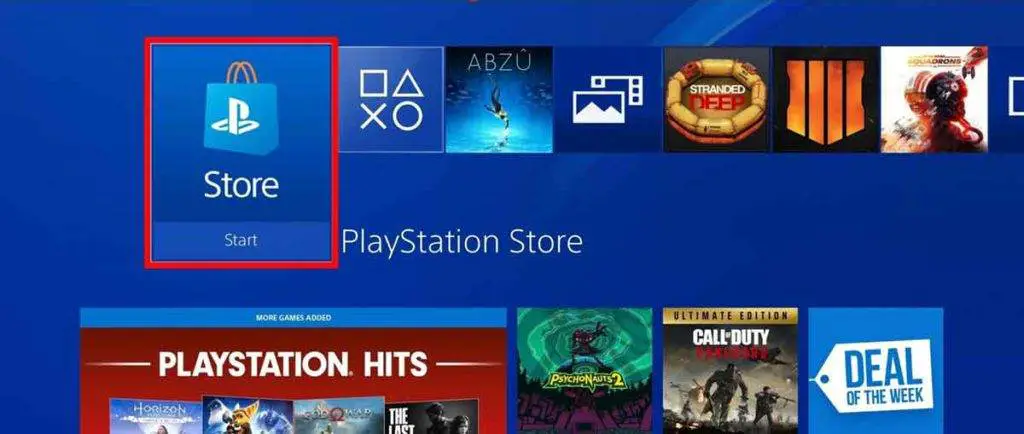
- Scroll down and select Redeem Codes from the menu.

- Next, enter your 12-digit voucher code or the PlayStation card number on the screen using your DualShock 4 controller, then select Continue.
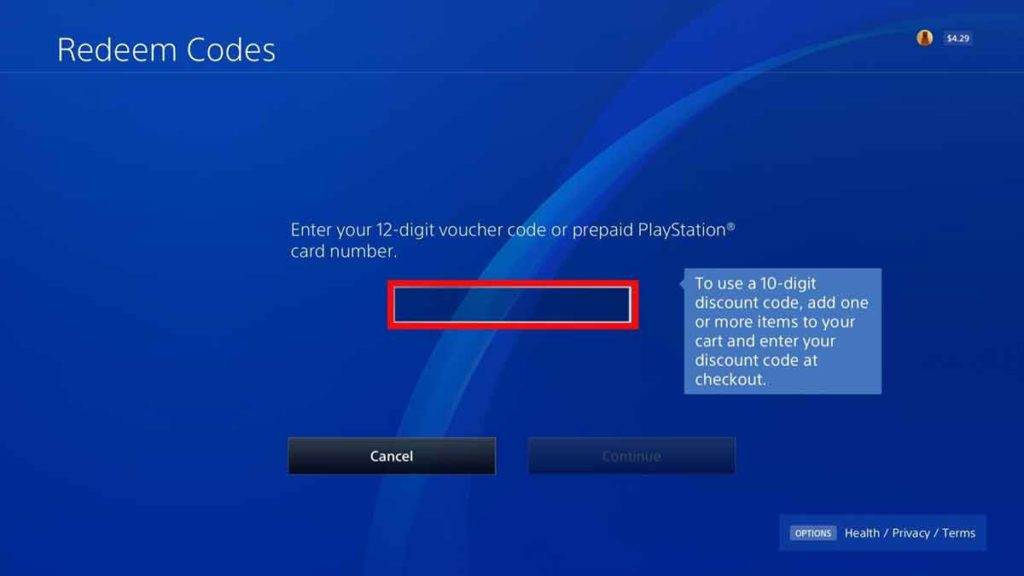
- Congratulations! Your PSN card is now successfully redeemed on your PS4 console. Depending on the type of PSN card, the appropriate redemption process will occur like funds will be added to your wallet, a game download will start, or a PlayStation Plus membership will be activated.
How to use a PlayStation gift card on a PS5 console?
Redeeming and using a PlayStation Gift card is also simple on a PlayStation 5 console. Follow the below steps to redeem and use your PSN card on PS5:
- Go to your PS5 home screen and navigate to the PlayStation Store.
- On the top right corner of your screen, navigate and select the three-dot icons.
- Then choose the option to Redeem Codes.
- On the next screen, enter your 12-digit voucher code or the PlayStation card number and select Redeem.
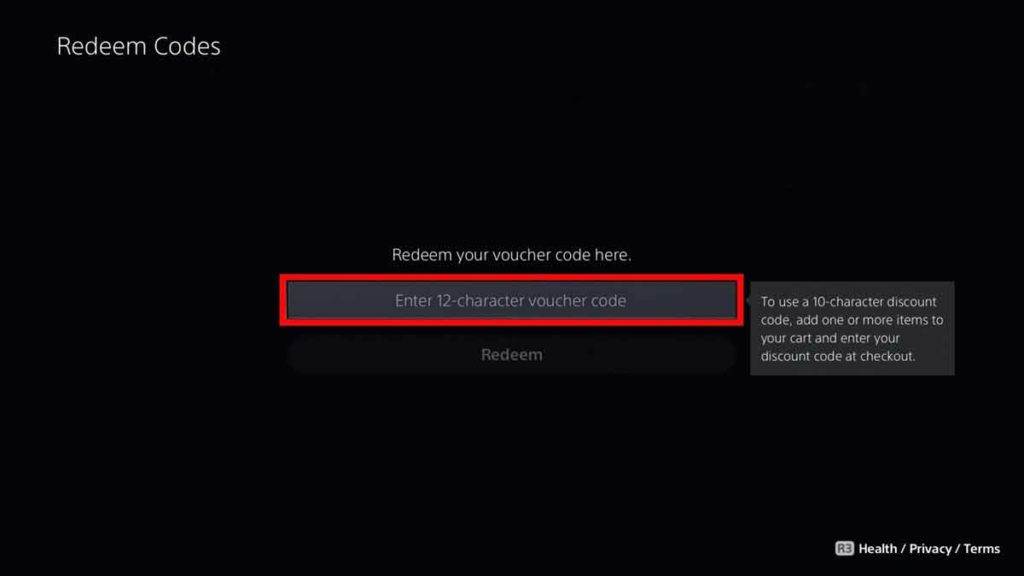
- Congrats! You have now successfully redeemed your PSN card on your PS5. In accordance with the type of PSN card, the relevant redemption process will take place. For example, funds will be added to the wallet, a game download will start, or a PlayStation Plus membership will be activated.
How to use a PlayStation gift card with PS App on your phone?
You can also redeem and use your PSN voucher on your phone with the help of the official PlayStation app. Follow the below steps to use a PSN voucher using the PlayStation App:
- First, Download and install the official PlayStation App from Google Play Store or Apple App Store.
- Sign in to your PS App with the same PSN ID you are logged in to your console and want the PSN code to be redeemed.
- Go to the PS Store and tap on the 3 bars at the top right corner of your PS App.
- A menu will be displayed; from the list of items, tap on Redeem Code.
- Enter your 12-digit code or the PlayStation card number on the Redeem Codes page and tap on Next.
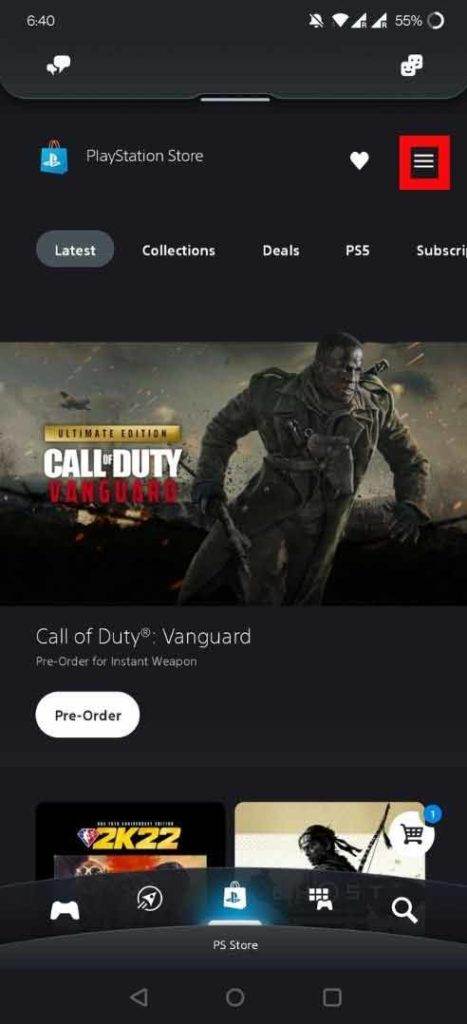
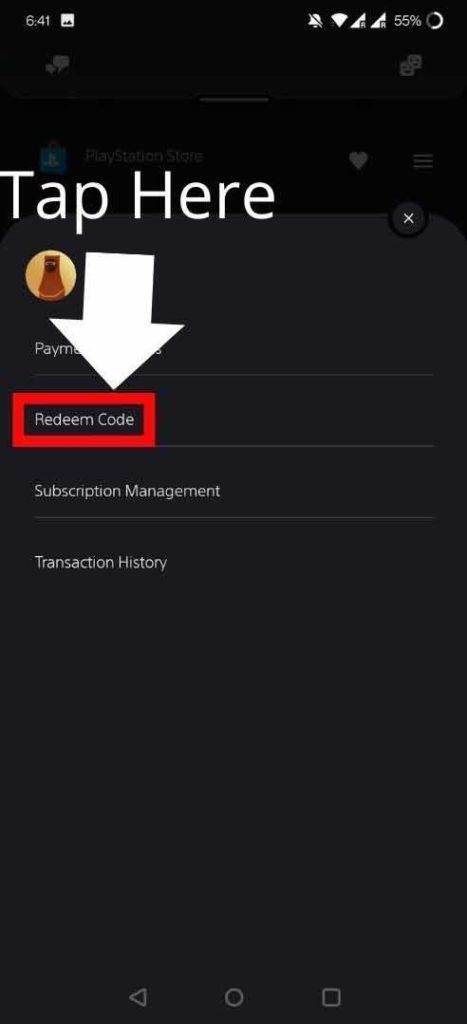

- Well done! You have now successfully redeemed your PSN card on your PSN ID with the help of the PS App. A redemption process will occur according to the card type, such as funds being added to the wallet, a game is added to your library, or a PlayStation Plus membership is activated.
How to use a PlayStation gift card on Web Browser?
You can also redeem and use your PlayStation gift card on a Web Browser. Follow the below steps to redeem your PlayStation Network Cards on a Web Browser :
- From your Web Browser, open the official PlayStation Store.
- Sign in to the PlayStation Store with the same PSN account you use on your console and want the PSN code to be redeemed into.
- On the top right corner of the screen, click on your Avatar.
- From the drop-down menu, click on the Redeem Codes option.
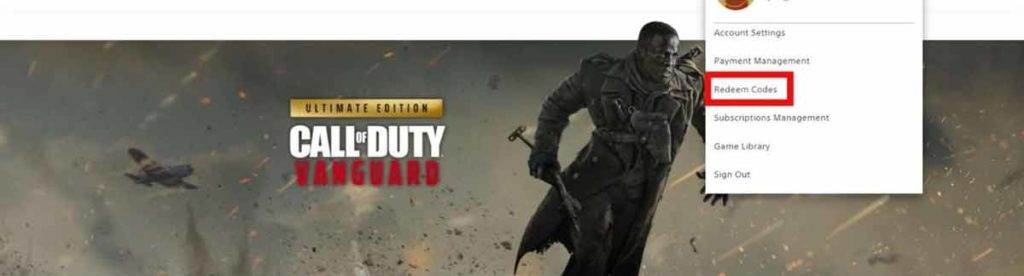
- Enter your 12-digit PlayStation gift card on the Redeem Codes page, then click on Next.
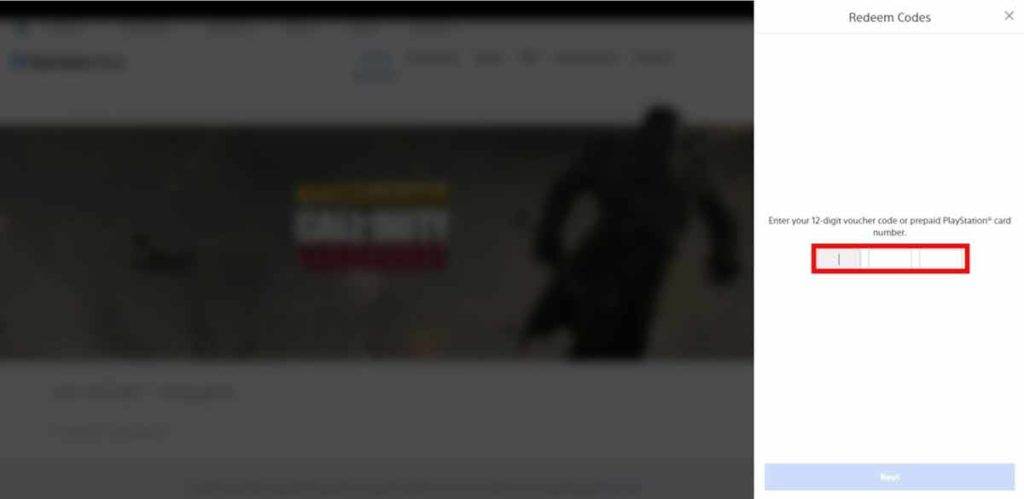
- You’re fantastic! The PSN card has now been redeemed on your PSN ID. The redemption process varies based on the card type; for example, funds will be added to your wallet, a game added to your library, or a PlayStation Plus membership will be activated.
Can you use a PlayStation gift card for in-game purchases?
You can perform in-game purchases with the help of PlayStation Store voucher codes by first buying the appropriate amount of PSN vouchers and then redeeming the same in your PSN account. The appropriate amount of funds will be added to your Playstation store wallet, with which you can make an in-game purchase.
Therefore, you must buy enough PSN vouchers and add funds to your wallet so that enough funds are available at your disposal to spend on in-game purchases.
You can choose from a variety of PSN voucher codes to add funds to your PS wallet such as $50 PSN Voucher Code, $100 PSN Voucher Code.
Why PlayStation Gift Cards Make Great Gifts?
If you’ve got a friend who’s been eyeing some PS4/PS5 games or wants to explore the world of PlayStation by buying a PlayStation membership such as PS Now or PlayStation Plus, you might want to consider giving them a PlayStation Gift Card.
They can use these cards to buy digital games for PS5 or other PlayStation consoles, movies, activate subscription services, and more from the PlayStation Store. You can also learn more in our following article: What Can I Buy With a PlayStation Store Gift Card? A perfect gift?
You can buy PSN voucher codes in Physical Format from a Retail Store or as a Digital code online. Your friend or a loved one will enjoy receiving PSN Store Voucher as a gift. These cards come in different denominations and can be redeemed online.
If you struggle with gift ideas, these cards could be perfect for you as they don’t cost a fortune. So, if you know someone who loves playing video games, this would make a great present.
You can also refund a digital game on PS5 within a limited time window.
Should You Buy a PlayStation Gift Card Online?
PSN voucher codes come in digital and physical formats. You can buy these gift cards from your favorite online retailers, such as GameStop, Walmart, BestBuy, or Amazon, without any hesitation and add them to your PSN account.
You can choose from various PSN voucher codes such as All-New PlayStation Plus codes that enable online multiplayer games, monthly games for free, exclusive discounts, and much more.
You can also buy the PlayStation Now service(Update: replaced with All-New PlayStation Plus) which is a PlayStation subscription service, or you can add funds to your wallet using the PSN voucher codes to purchase your favorite game, movies, etc., from the PlayStation Store.
Frequently Asked Questions
What can a PlayStation gift card be used for?
What if the item I’m buying costs more than my Gift Card?
Can I use a PlayStation gift card again?
Featured Image credit ©dennizn/123RF.COM