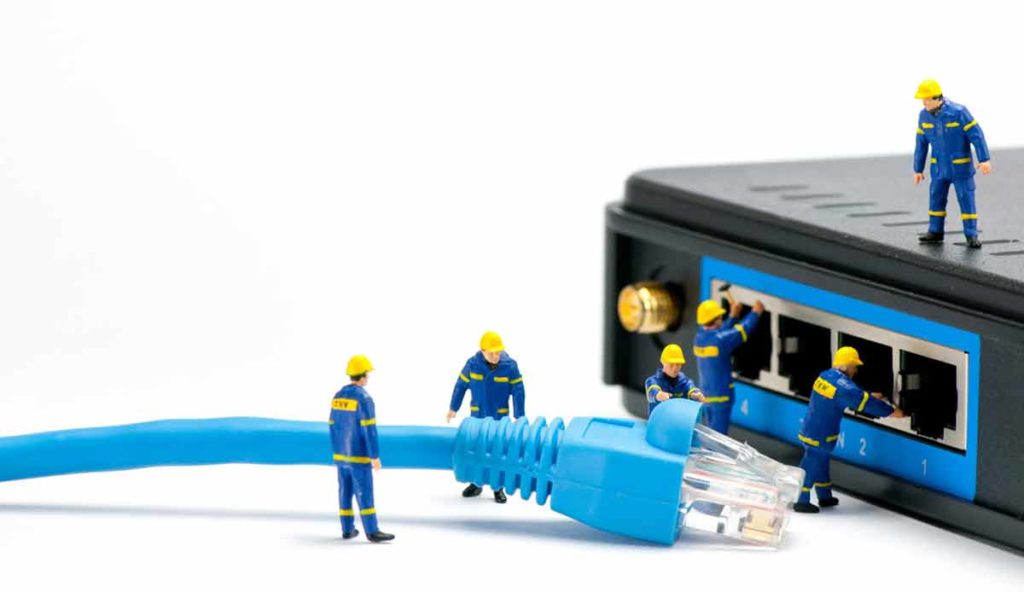Do you want to know how do you buy PS5 Digital Games? If so, this article is for you. Here, we share the step-by-step process to buy PS5 Digital Games. Buying PS5 games in a digital format becomes imperative if you have the PS5 Digital Edition, which supports games in digital format only. Let’s see how you can buy PS5 digital games.
You can buy PS5 Digital Games at Sony’s official PSN Store only. You can pay directly via Paypal/Credit/Debit Card option, or else you can top your wallet by redeeming the PlayStation Gift Cards bought at retail stores such as Amazon, GameStop, Walmart.
Are you also planning to gift PS5 games to your friend who has PS5 Digital Edition or want to send Digital PS5 games in general? We will what options do you have to give your friends digitally. But first, let’s look into details of how do you buy PS5 Digital Games. Let’s jump right in.
How do you buy PS5 digital games?
Buying PS5 digital games is easy, and it is the only option if you happen to have PS5 Digital Edition which is comparatively cheaper than the standard edition of PS5. There are two broad ways to purchase PS5 games, i.e., Direct and Indirect Methods. We call them direct and indirect methods because in the former, you are buying a digital game from Sony’s official PSN store and directly paying via Paypal/Credit/Debit Card option, and in the latter one, you will have to purchase a PSN Gift card. So that you can use the voucher code at PS Store to buy games.
Follow the below steps to buy PS5 digital games within the PS5 console itself:
- Go to your PS5 home screen and navigate to the PlayStation Store.
- Navigate to the game of your choice.
- Select Add to Cart option.
- Next, if you already have added money to your wallet, you can check out right away with your wallet funds. Otherwise, you can proceed by selecting the ‘order and pay’ option with Paypal/credit/debit card.
- After completing the payment, the game will be added to your library. Congratulations, you can go ahead and start downloading your game.
Follow the below steps to buy PS5 digital games from a web browser:
- From your Web Browser, open the official PlayStation Store. Take a look at all the different games available for you to buy.
- Sign in to the PlayStation Store with the same PSN account you use on your console and want the game to be downloaded into.
- Click on the ‘PS5 button’ on the main menu.
- Next, scroll down and select ‘PS5 games’
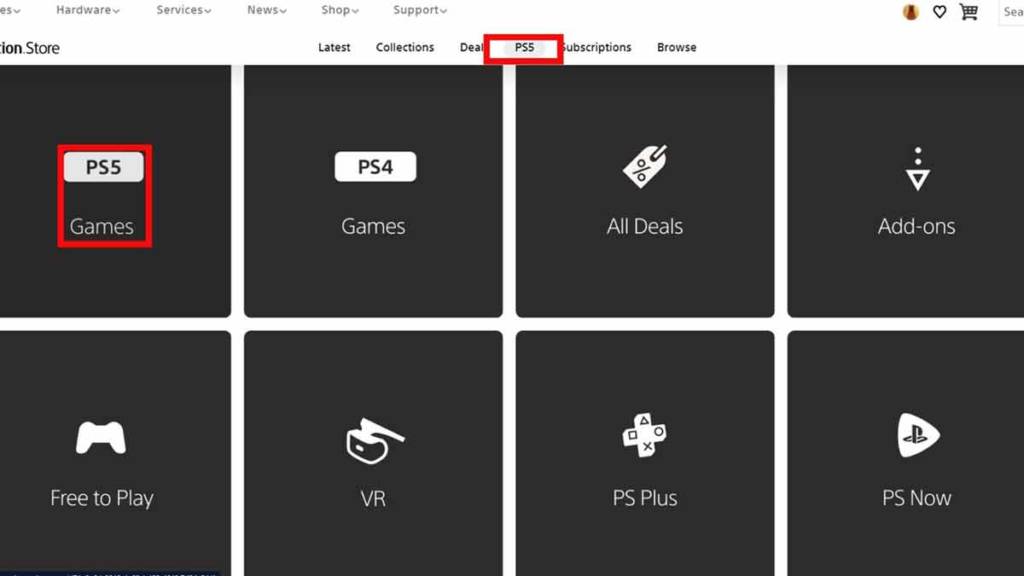
- Navigate to the game of your choice
- You can also search for your favorite game in the search box at the top right corner.
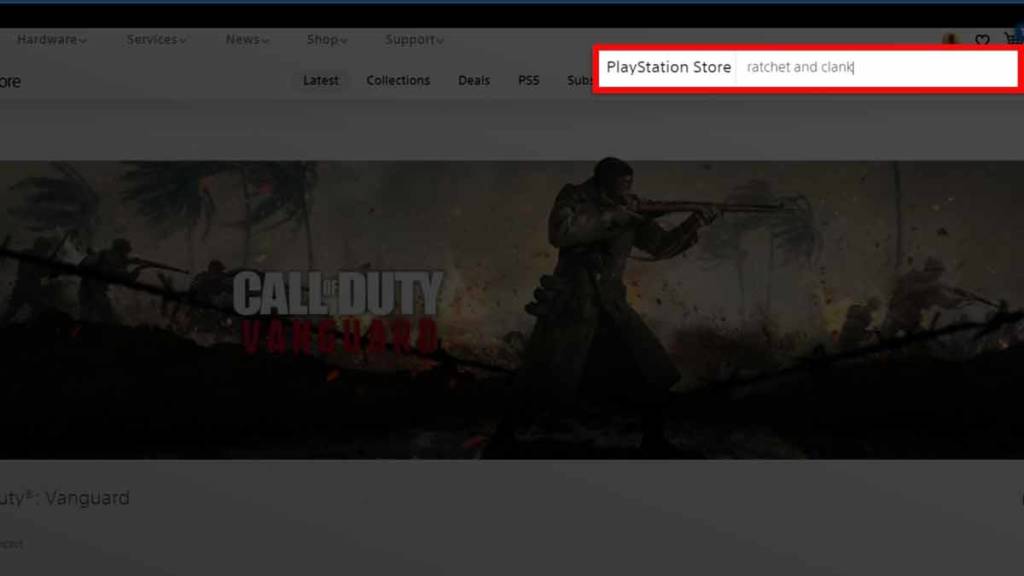
- After that, click on the Add to cart button.
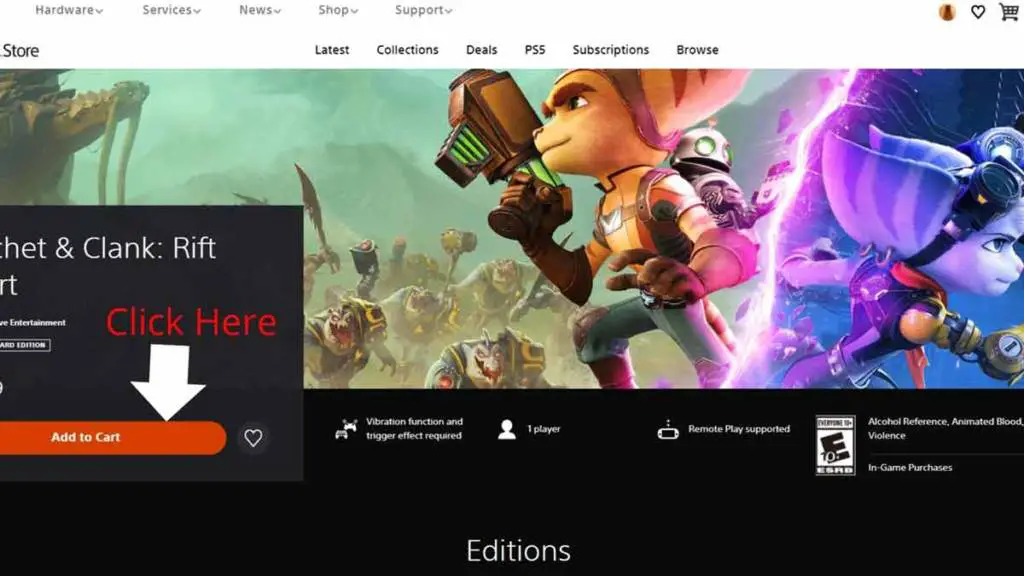
- If you have already added money to your wallet, you can checkout with your wallet funds. Otherwise, you can proceed by selecting the ‘Add a Credit/Debit Card’ or ‘Add a Paypal Account’ option.
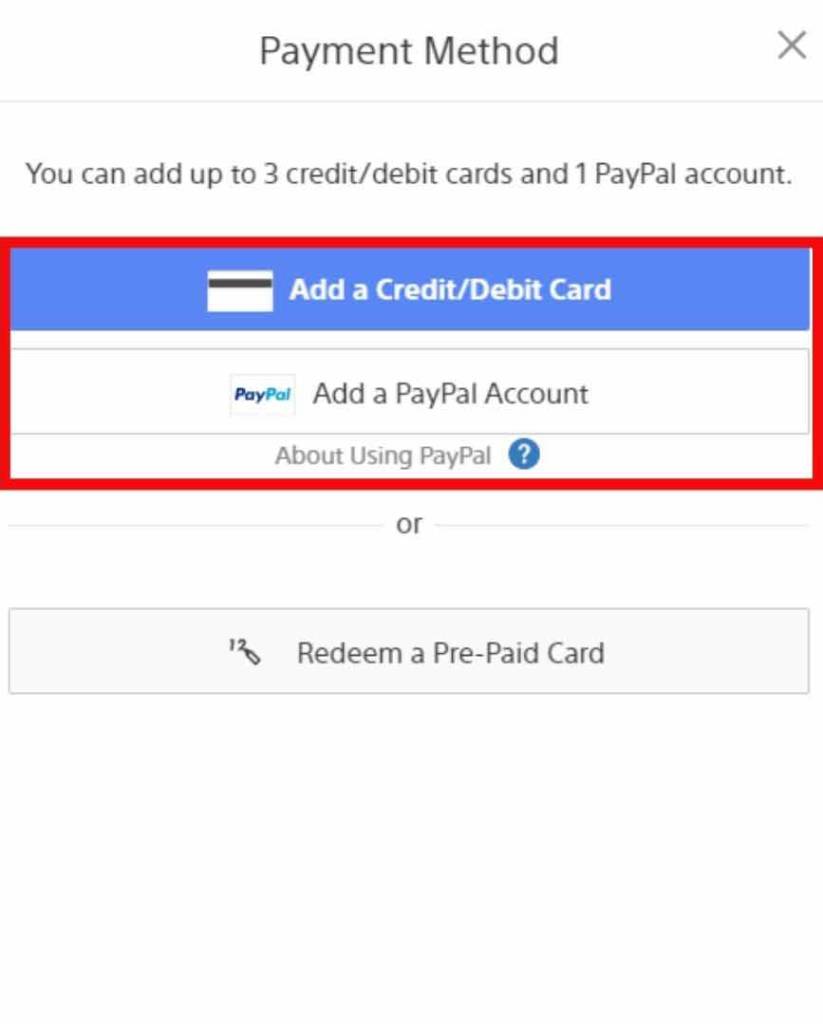
- Click on Confirm purchase button.
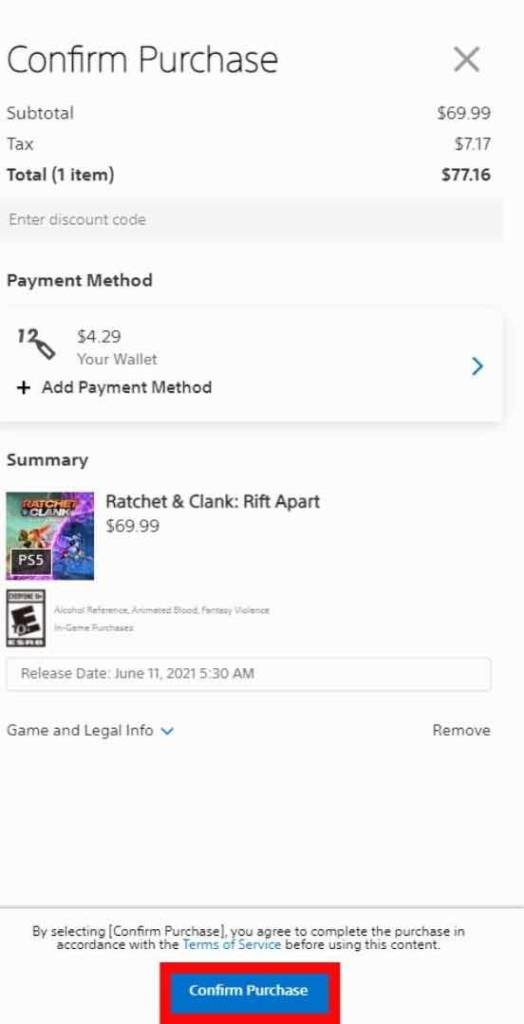
- Upon completing the payment, the game will be added to your library. Congratulations, you can now start downloading the game on your console.
Follow the below steps to buy PS5 digital games from mobile using the official Playstation App:
- You’ll need an app called “PlayStation App.” If you don’t already own it, download it from Google Play Store or Apple App Store.
- Launch the PlayStation App and Sign in to your account with the same PSN ID you are logged in to your console and want the game to be downloaded too.
- Go to the PS Store and tap on the PS5 menu at the top menu of your PS App.

- Navigate to the game of your choice.
- You can also search for your favorite game by tapping the search box in the bottom right corner.
- After selecting your game, tap on the Add to cart button.
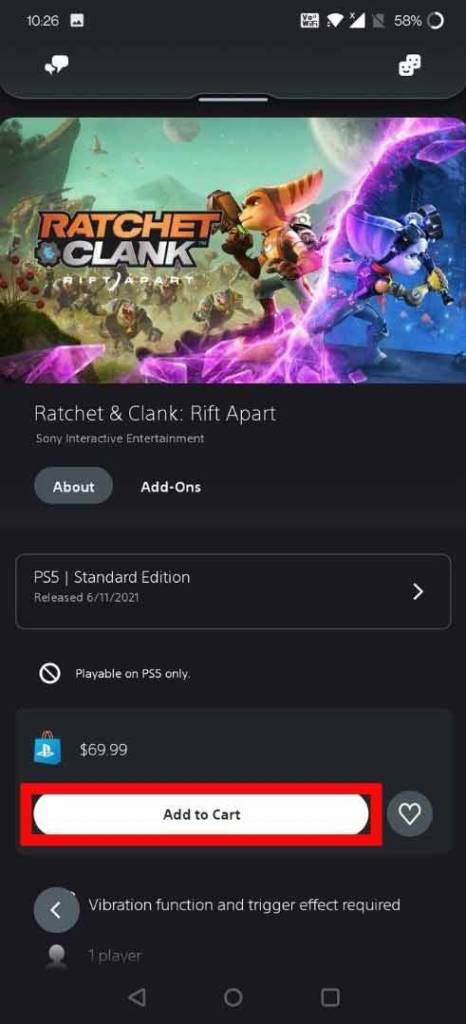
- You can check out with the money in your wallet if you have already added money. Otherwise, you can select “Add a Credit/Debit Card.” Please note that alternative payment options such as paying through PayPal Account would require you to log in through a web browser instead of the mobile app.
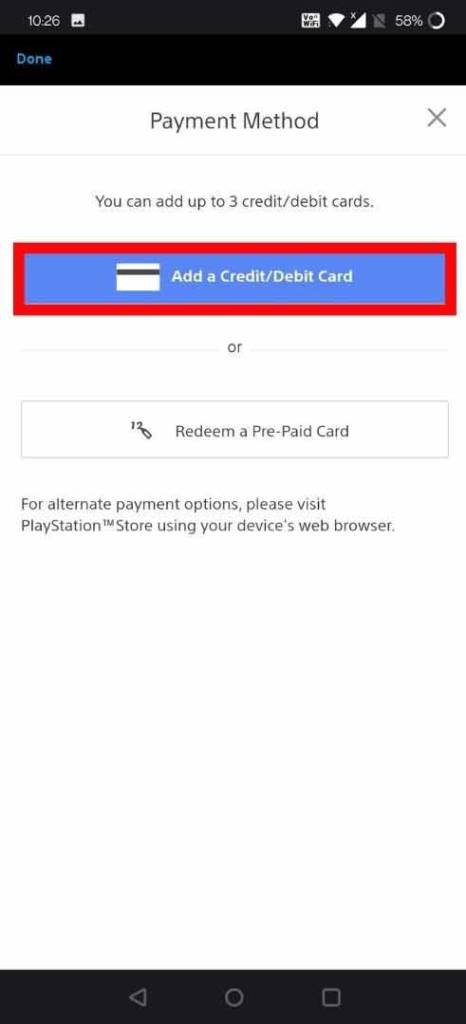
- Tap on Confirm purchase button.
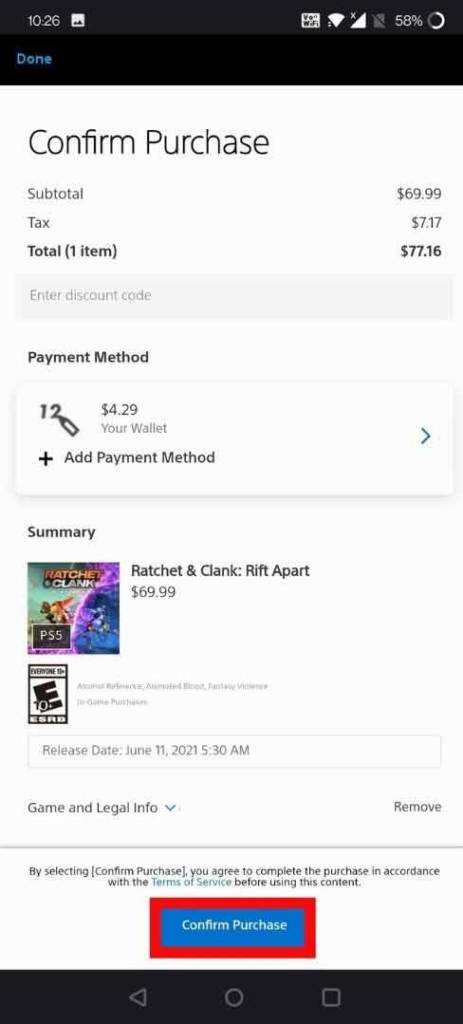
- Upon completing the payment, the game will be added to your library. Congratulations! You can now begin downloading the game on your PS5.
How to gift PS5 digital games to friends?
Buying digital games in the form of digital codes at brick-and-mortar stores or even through online stores such as Amazon is not possible anymore because Sony has stopped selling digital games in the form of digital codes. Therefore, you will have to buy a PlayStation Gift card from other retail stores such as Walmart, GameStop, and Amazon, which can be used to purchase games at Sony’s official PSN Store.
There are several other things that you can get with the help of a PlayStation Gift card, you can read the complete list at What can I buy with a PlayStation Store gift card?
Now you can buy these PlayStation gift cards at brick-and-mortar stores or from online stores as well.
Another option is to gift the PlayStation Plus Gift Card to your friend. PlayStation Plus members enjoy excellent benefits like monthly free games, online multiplayer gaming, etc. The cherry on the top with PS PLUS is what Sony calls the PlayStation Plus Collection exclusive to PS5 owners. The Playstation Plus collection is a notable addition to the PS5 console. Members of PlayStation Plus will have access to a curated library of Twenty of the most popular PS4 games.
As long as you have an active PS Plus subscription on your PlayStation 5, you can download these games again free of charge. That makes PlayStation Plus Voucher Code an incredible gift and provides excellent bang for your buck too.
Yet another option could be PlayStation Now(Update: Replaced with All-New PlayStation Plus service) to be considered as a gift. PlayStation Now is a subscription service with which one can stream or download more than 700 PS4, PS3, and PS2 Games on a PlayStation 5. You can even access the provided game titles on a PC or a PS4. So if your friend loves previous-gen games, then PlayStation Now would make a fabulous gift.
After purchasing the PSN Gift cards or PlayStation Plus or PlayStation Now gift cards, it’s finally time to redeem them; yay!. We have prepared an in-depth tutorial on how to redeem your Gift Card, and you can read the complete guide and even share it with your friend to know the step-by-step process: How To Use a PlayStation Gift Card? Redeem on PS4, PS5, phone, or web browser.
If you are wondering which game to gift PS5 digital game to your friends as a beginner then you are in luck! We have curated a list of the top 7 PS5 Games For Beginners. In case you or your friend want to return the PS5 digital game then they can follow the steps mentioned in the following article: How do I return my digital PS5 game?
Frequently Asked Questions
Why can’t you gift PS5 digital games?
Previously it was possible to buy digital games through retailers like Amazon, GameStop, Walmart, etc. But citing the reason to support full games and premium edition, Sony Interactive Entertainment decided to stop selling digital games other than their official PSN store. This is the reason you can’t gift PS5 digital games. You can still buy add-ons and DLC from the other online retailers but not the digital games. That’s why the only option left to gift PS5 digital games would be PlayStation gift cards.
Does PS5 digital edition come with games?
Both the PS5 Standard Edition and PS5 Digital Edition come with one game pre-installed: Astro’s Playroom. Astro’s Playroom showcases the DualSense capabilities and makes you familiar with what PS5 has to offer