The PlayStation 5 is the next-gen console, and we’ve got some details on the best PS5 features that are available for you and the tech behind the new console, including it’s specifications.
PlayStation 5 most exciting and useful features are:
- Control Center
- Activities
- Game Help feature
- View the Shared screen in-game
- Ray tracing and 4K gaming support
- Enhanced controller
- Remote Play from other devices
- External USB drive compatibility for increased storage
- Cross-gen multiplayer and chat availability with PS4
- 3D Audio support
The PlayStation 5 comes with the following specifications
| Component | Specifications |
| CPU | x86-64-AMD Ryzen ‘Zen 2’ 8 Cores / 16 Threads Variable frequency up to 3.5 GHz |
| GPU | AMD Radeon RDNA 2-based graphics engine Ray Tracing Acceleration Variable frequency up to 2.23 GHz (10.3 TFLOPS) |
| System Memory | 16GB GDDR6 RAM with 448GB/s Bandwidth |
| Internal Storage | 825GB having 5.5GB/s Read Bandwidth (Raw) |
The specs mentioned above enable the PS5 to offer some of the very advanced features such as ray tracing capabilities, decreased loading times, improved visual and audio features, and much more. Let’s look into the detail of these PlayStation 5 features below.
Most useful PS5 features:
Control Center

The PlayStation 5 offers you an enhanced version of PlayStation 4’s Quick Menu. For PS4’s quick menu, you had to hold the PlayStation button for a while, but in the case of PlayStation 5, it’s pretty opposite; you have to press the PlayStation button once on the DualSense controller, and the Control Center will present itself without having you to quit your game. The Control Center shows what Sony calls ‘Cards.’ Some examples of cards are: Screen Sharing and Game Help. The type of cards will depend on where you are in the console, e.g., at home screen or playing a game.
Activities

The PS5 activities feature is accessible through the PS5 cards. With the help of the activities feature, you can quickly jump into the specific mission, modes, or a quest from the PS5’s control center. Press the PlayStation button on the DualSense controller to bring up the control center. It will show you all the activities available for a particular game you have chosen.
Then you can choose the particular activity, say a specific mission, and directly jump into action from there; this method is much faster than loading the game from the home menu and waiting for the loading screen or intro video to finish so that you can choose which level to play. You are cutting through the line of loading screens to jump straight into the action; this can save a lot of time in the long run.
Activities can also tell how much time it would take you to complete a particular game level according to PlayStation 5’s personalized time estimates. This feature can be helpful if you want to have a quick gameplay session and want to know beforehand if a particular level can be completed within your time limits or not so that you can plan accordingly.
Game Help feature
PlayStation 5 also offers in-game help to PlayStation Plus subscribers. The Game Help features can get you out of a tricky situation in a game or help you find hidden trophies in-game. In the supported games, you can pull up the Game Help by pressing the PlayStation button on your DualSense controller, and the game will show you hints on the particular level of the game that you are playing.
You can confidently open the hints without any fear of spoilers. The recommendations can be in video format too, in which you can watch picture in picture while you are playing your favorite game. This you seamlessly sail through that difficult part of the game.
Please note that these official guides by game publishers are only available if you are a PlayStation Plus member and game publishers decide if they want to provide this feature in the game. You can check more with the game publishers if your concerned game has this feature or not.
View the Shared screen in-game

You can accept the invitation from your friends to a party if they start screen-sharing sessions and watch their progress through the game. You can do all this without quitting your game by using the picture in picture mode. You can even chat with them using voice chat at the same time.
Ray tracing and 4K gaming support

PS5 supports a next-gen technology feature called ray tracing, which was previously only found on high-end PCs. In supported PS5 titles, When any light source in the game produces light, an algorithm can trace the path of light and render where that light falls on other objects and create the scene accordingly. Rays are generated as they bounce off surfaces in real-time. By tracking the path of light, Ray Tracing in PS5 produces stunning lighting effects.
PlayStation 5 can also play games at 4K with 120 Frames Per Second, offering a much smoother and fluid gameplay on displays having 4k and 120Hz output. As an example, Marvel’s Spider-Man: Miles Morales looks and feels incredibly lively. To enjoy the games at their best, make sure your TV and PS5 settings are set correctly. If you would like more information on playing games at optimal settings, such as 4K resolution or on the other hand 120 FPS, please read our complete guide at How To Connect PS5 To TV? Best settings explained
The PlayStation 5 is also compatible with 8K displays and will output up to 8K resolutions after a future system software update.
Enhanced Controller
The PS5 has the next-gen controller called the DualSense controller. It comes with Adaptive triggers with which you can experience varying levels of tension and force as you interact with your in-game items and environments. DualSense controller also offers Haptic feedback providing physical responsive feedback to your in-game actions with dual actuators, which feels astonishing. You have to experience the haptic feedback yourself to understand this excellent feature. It also has a built-in mic with a mute button and comes with a lightbar, internal speaker, and touchpad.
Remote Play from other devices

PlayStation Remote Play is a streaming feature that allows you to play your PS5 games on your smartphone, computer, or another PS5 or PS4 console. This feature helps you play your favorite PS5 games on a mobile device from anywhere. You will require a high-speed internet connection to stream games from your PS5 to other devices. You can learn in-depth about this feature in our complete guide: How To Use PlayStation Remote Play?
External USB drive compatibility for increased storage

PS5s internal SSD storage is 825GB, out of which only 667GB is usable as PlayStation’s operating system uses the rest. The left-out space can fill quickly; this is where PS5’s external USB drive support comes into the picture. You can connect your SuperSpeed USB external drive (USB 3.0) to your PS5 to extend the console’s storage capacity and transfer your PS5/PS4 games from the internal drive to external storage to free up space on the internal SSD.
You can even play the PS4 games directly from external storage as well, but please note that you will be able to play PS5 games from internal storage only and not the external one. You can transfer the PS5 game back to your console’s internal SSD whenever you want to play your favorite game. We have found that this method is much faster than redownloading your PS5 game or installing it again from a disc.
The PS5 also has one extra internal M.2 slot available to attach an internal SSD drive, but that is currently locked by Sony. This slot is supposed to be unlocked by Sony in the future via a software update; we will update once the slot is unlocked and the list of compatible drives is shared by Sony.
Cross-gen multiplayer and chat availability with PS4
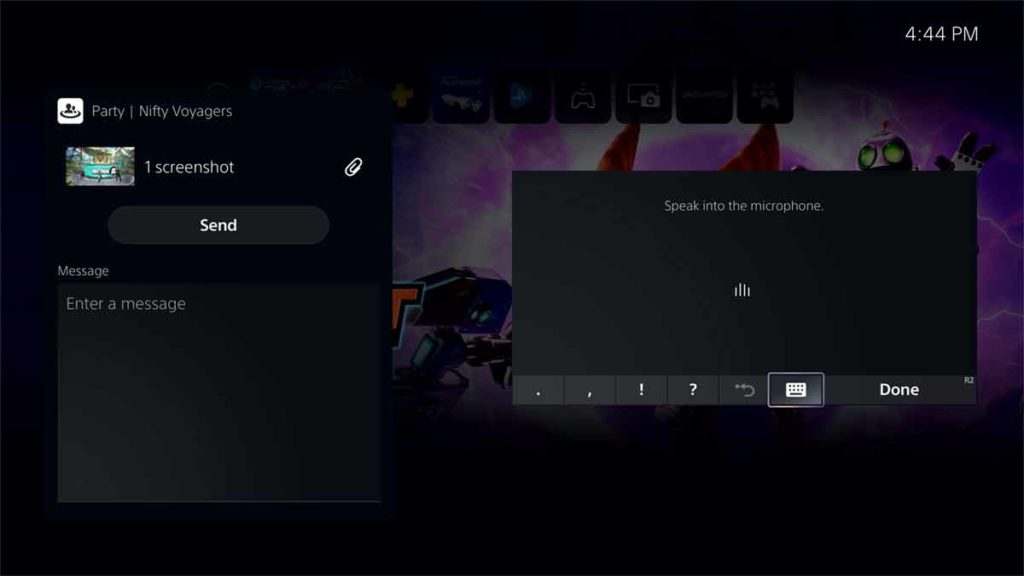
You can play cross-gen multiplayer games with PS4 players on your PS5 with supported games. You can invite PS4 players to multiplayer sessions, and PS4 can also do the same with PS5 players. This opens up the door to a wide variety of online multiplayer sessions, and matchmaking would be less of an issue as this increases the number of players available for multiplayer gameplay.
You can also chat with your friends on PS4 using cross-gen voice chat. On top of this, you can even chat with your friends having the new PlayStation app on a mobile phone. The cross-gen voice chat becomes even easier on the PS5 as the DualSense controller comes with a built-in mic, and you won’t have to plug in the headset every time you want to have a quick chat session. The DualSense also comes with a dedicated mute button which can mute your voice with a single tap.
Pro Tip: Hold the mute button for a few seconds on the DualSense controller to mute all the Audio on the PlayStation 5; this includes Audio coming from any external speakers as well.
3D Audio support
PS5 comes with Tempest 3D AudioTech, which is a custom 3D Audio engine for PS5. It provides a deep sense of immersion, as Sony says, ‘See through the audio’ using the 3D Audio. For example, in supported games, you can pinpoint and locate an enemy’s position by hearing their gunshots or even their footsteps. In Marvel’s Spider-Man: Miles Morales, you can hear the New York comes alive thanks to 3D audio immersion.
The best part is 3D Audio is compatible with any headset which can attach to the DualSense controller. But according to Sony, the Pulse 3D wireless headset had been designed to unleash the full potential of PS5’s 3D Audio.
Everyone hears 3D sound differently; therefore, Sony has provided different audio profiles to chose from. Select the option which sounds best to you. You can update your 3D Audio Profile by going into Settings > Sound > Audio Output > Adjust 3D Audio Profile and chose the best option according to your needs.

You can learn more about all these features on Sony’s official page. Let us know in the comments section below which PS5 feature do you find the most exciting.
Featured Image ©mkfilm/123RF.COM







