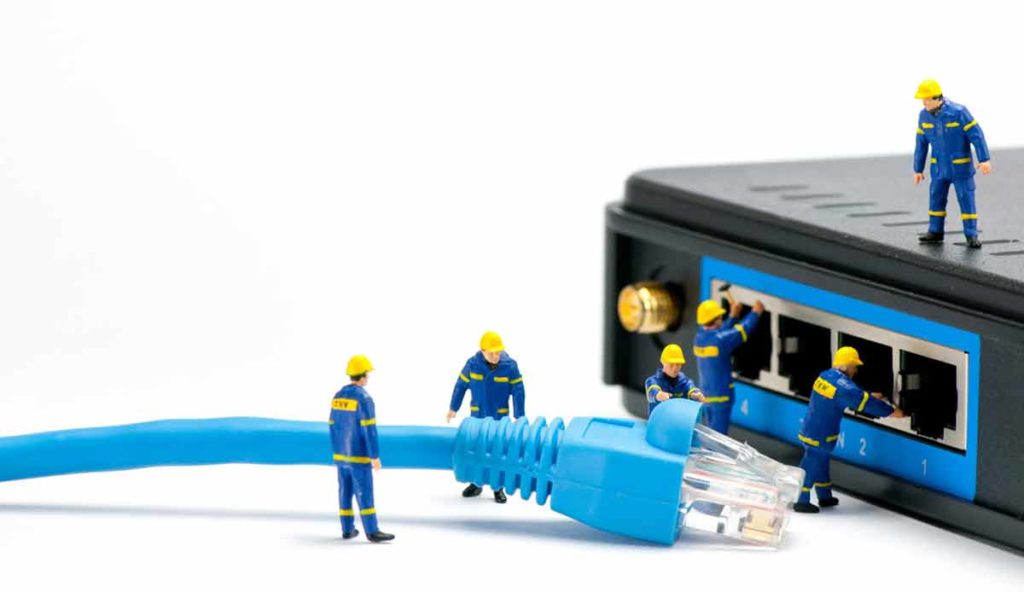After the launch of PlayStation 5, you might wonder what are the Pros and Cons of PS5? The PlayStation has some unique advantages over the other consoles and some downsides as well. We will look at all the things that are in favor or against Sony’s latest console. Below is the list of Pros and Cons of PS5:
Pros Of PS5:
- DualSense controller
- Fabulous Graphics
- Backward Compatibility
- PlayStation Plus Collection
- Faster loading times, thanks to SSD
- Available in two editions: Standard and Digital Edition
Cons of PS5:
- Limited Internal Storage(yet)
- Fewer Exclusive Titles(yet)
- Size
PlayStation 5 offers a great visual and audio experience with an enhanced controller for an immersive gaming experience. With the fast SSD and thousands of PS4 titles that will work on PS5 through backward compatibility, you will be amazed at how much PS5 has to offer. There are some downsides, such as the limited internal storage and less exclusive titles (yet) although, many PS5 exclusives games are expected to be launched. Let’s take a look at the details of the Pros and Cons of PS5.
Pros and Cons of PS5 in detail
Pros of PlayStation 5
DualSense Controller

The PS5 has its controller redesigned, and it’s called DualSense controller. Though we felt that the controller is a little heavy than its predecessor ‘the DualShock 4 controller’, but the DualSense controller feels solid in hand. The controller is larger and broader than the DualShock 4, and both the chassis and grip handles are more prominent, providing you with a firm grip when playing games.
The Adaptive triggers, i.e., the L2 and R2 buttons, make the games come alive in each session. You can experience varying levels of force and tension as you interact with your in-game gear and environments. While playing games using the DualSense controller, if the character pulls a bowstring, you can feel this tension in the bowstring thanks to the adaptive triggers; likewise, every fire from a gun feels real.
Haptic feedback offers “astonishing effects” and allows you to feel the effects of different surfaces, whether it’s resistance or simply a “bouncy sensation. You can feel the physical responsive feedback to your in-game actions with dual actuators which replaced the traditional rumble motors. In your hands, these dynamic vibrations can simulate the perception of everything from environments to the recoil of various weapons.
You can experience all the features that DualSense offers in the Astro’s Playroom game which comes pre-installed with your PS5. It also has a built-in mic and comes with a mute button for the in-built microphone. USB Type-C port for charging the battery or for connecting to PC/PS5 to play games. Internal speaker, lightbar, and touchpad are also found on the DualSense controller. The controller comes in various colors such as Cosmic Red, Midnight Black, and White.
Fabulous Graphics

The PS5 offers some of the best graphics that the consoles have to offer. It has an x86-64-AMD Ryzen’ Zen 2′ CPU with 8 Cores / 16 Threads having variable frequency up to 3.5 GHz. It also comes with an AMD Radeon GPU with RDNA 2-based graphics engine and having Ray Tracing Acceleration with variable frequency up to 2.23 GHz (10.3 TFLOPS)
PS5 can play games at 4K @ 120 Frames Per Second, which offers a much smoother gameplay experience. The games such as Marvel’s Spider-Man: Miles Morales look and feel so much vibrant and filled with life. Be sure to set up your TV and PS5 settings correctly to enjoy the games in their best quality. For more information on how to play games at optimal settings, i.e., 4K @ 120 FPS, please read our complete guide at How To Connect PS5 To TV? Best settings explained

PS5 games look better thanks to ray tracing, which was previously found on high-end PCs. The rays are generated in real-time as they bounce off the surfaces they hit. With Ray tracing, PS5 can produce fabulous lighting effects by tracking the path of light. For example, if the light is produced by any source of light in the game, an algorithm can trace the light route and eventually simulate and render where that light will fall on the other objects and render the scene accordingly.
Backward Compatibility
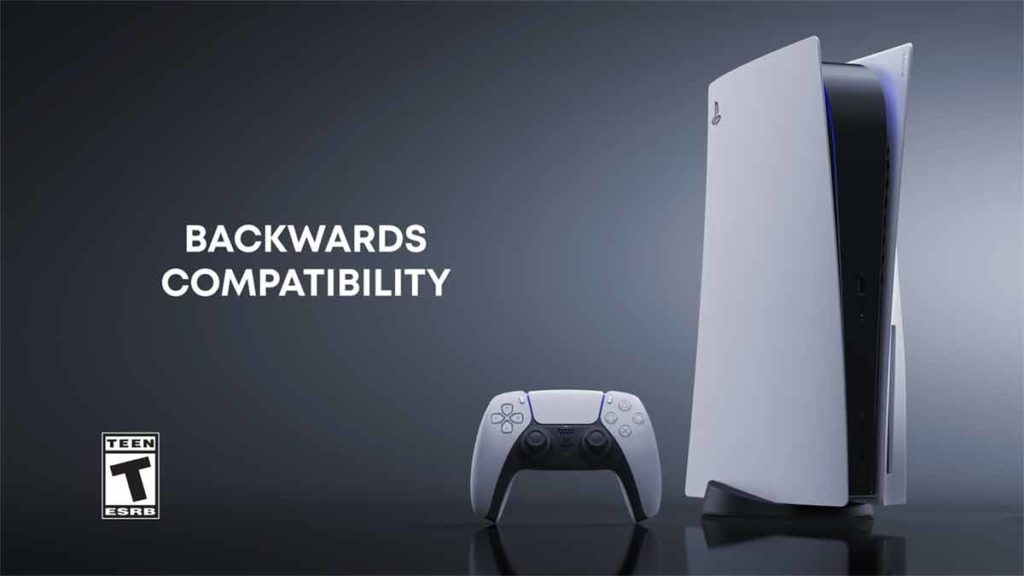
PlayStation 5 offers you backward compatibility with PlayStation 4 too, which means you will be able to play the majority of the PS4 games with a PS5 as well. This opens the door to an extensive collection of games when you first buy your PS5 if you are new to the PlayStation world. On the other hand, if you are a veteran in the arena of gaming and have lots of PS4 titles, then you can relive some of the fantastic memories that you made with PS4 games and keep on creating new ones.
You might also be wondering, are there any PS4 games that are not compatible with PS5, or Can you play PS2 or PS3 games on a PS5? You can learn more about backward compatibility by visiting the link Remarkable backward compatibility of PS5.
PlayStation Plus Collection

When you buy a PS5 console, you are automatically eligible for 20 fantastic PS4 blockbusters games such as Bloodborne, Days Gone, God of War, etc. The PS5 console owners can redeem this offer by becoming a PlayStation Plus subscriber and download some of the most popular PS4 games. You can download these games free of cost after buying the PlayStation Plus membership. In addition to these games, the PS Plus subscription also offers other benefits such as online gameplay, free monthly games, etc. You can read more about PS Plus and PlayStation Collection at All-New PlayStation Plus: Which tier is best for you?
Faster loading times, thanks to SSD
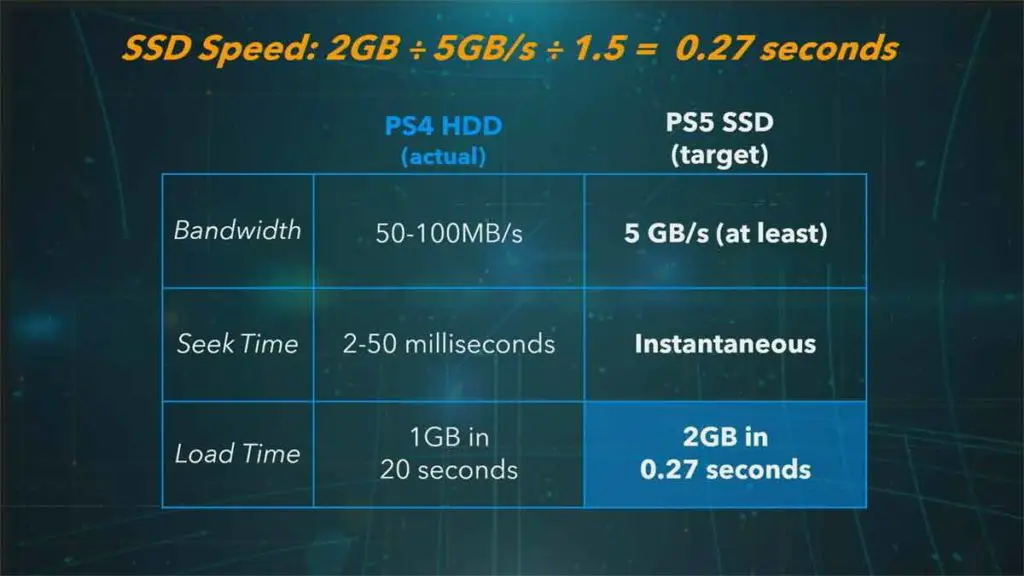
The PlayStation 5 comes with an 825GB of SSD drive having 5.5GB/s read speed. Compared to PS4, which takes 20 seconds to load 1GB of data, the PS5 can load 2GB in 0.27 seconds; this is a massive improvement over its predecessor. All this translates to a lot faster loading times in the game and better game performance. For example, when you open a game from the home screen of PS5, the loading time to show the game’s menu is decreased; likewise, when you start your gameplay, the load times are further reduced thanks to near-instantaneous seek time offered by SSD.
The ‘fast travel’ in the games feels and loads like one. You don’t have to wait a lot, and in seconds, you are transferred to a new location in the game. In games such as Ratchet and Clank: Rift Apart, you can jump between entirely different universes, almost instantly, through dimensional rifts. This style of gameplay could only be achieved on the PS5 because of its advanced SSD.
Available in two editions: Standard and Digital Edition

The PlayStation 5 is available in two editions, namely the standard edition and the digital edition. The standard edition comes with a 4K Blu-Ray Player so that you can play your favorite games in physical format as well, whereas the digital-only version doesn’t come with a disc slot, and you will be able to play games in digital version only.
This gives you a greater degree of choice while contemplating buying a PS5, as you can buy either one depending on your choice and taste and what you think would be the best choice for you. If you like to play games using physical copies in disc format, then buy the standard edition; otherwise, the digital edition would be a perfect choice if you plan on playing on digital games only.
Cons of PlayStation 5
Limited Internal Storage(yet)

Though the PS5 comes with an 825GB of SSD drive, the usable space is around s 667GB only as a large amount of storage is used by PlayStation’s OS and reserved for system files. Some of the big PS5 games can take a lot of space, i.e., up to 50-70GB or even more, available storage space can quickly become an issue.
The issue becomes even greater if you have a digital-only version of PS5 because if your space fills up and you want to download a new game, some old games have to be deleted. This can become quite frustrating given that, like us, some other players also like to keep a lot of games at once on the console and switch between the games as per their choice. You will undoubtedly need high-speed internet to counter this issue.
But can you upgrade your PS5 storage by inserting a new drive into the SSD slot? PS5 comes with a custom-made internal SSD drive and with an empty secondary SSD slot, an M.2 expansion slot to fit a secondary SSD drive. Sony is yet to enable this expansion slot. It is currently disabled but is expected to be enabled soon via a software update. Sony will also officially announce which SSD is compatible with PS5. You can expect major companies such as Crucial or WD to be on the list. We will update once Sony officially confirms their availability.
Fewer Exclusive Titles(yet)

Though the PS5 is backward compatible with PS4 but the number of next-gen games or PS5 exclusive titles is meager. Games such as Demon’s Souls (Remake), PlayStation 5 exclusive, are available to play, but the quantity of such games is significantly less. This will change in the future as the PS5 gets older and more and more titles are made for the next-gen consoles.
Size

The next-gen consoles are the biggest consoles that we have seen over the past years. PS5 is 39 cm /15.35 inches tall, 10.4 cm / 4.09 inches wide and 2.6 cm / 1.023 inches deep. The PS5 Digital Edition is slightly smaller in width than the standard edition since it does not have a disc drive. PS5 is one of the largest consoles released to date, and you’ll need a lot of space to accommodate your PS5 in your entertainment center.
The more prominent form factor helps to keep the system cool with optimized airflow. But the large and unusual design of PS5 can sometimes be an issue if you have less space at your entertainment center. Also, the PS5 has its unique and curved design, which doesn’t help to keep the game console horizontally flat on a surface. We recommend standing the console vertically using the provided console stand for better space management.
Featured Image ©mkfilm/123RF.COM